Enable Author-Based Search in Your Shopify Bookstore
Understanding how customers navigate your online bookstore in search of books by their favorite authors can significantly improve the overall shopping experience.
Implementing intuitive and efficient search features that cater to readers’ needs not only promotes customer satisfaction, but also long-term loyalty and increased sales.
Let’s explore the different ways of how you can add authors to your bookstore to ensure your customers can easily find and order a book of their favorite author.
Contents
- 1. Add author into the book title
- 2. Add author into the Vendor field
- 3. Add author into the Tags field
- 4. Take action
- 5. Conclusion
1. Add author into the book title
The first approach to make books searchable by author is straightforward: just add the author into the title of the book. Two common formats are:
Book title by author, for example “Holy by Stephen King”Book title, author, for example “Holy, Stephen King”
Let’s add some books by Stephen King. Enter the book title followed by the author’s name “Holy by Stephen King” and then save the product entry.
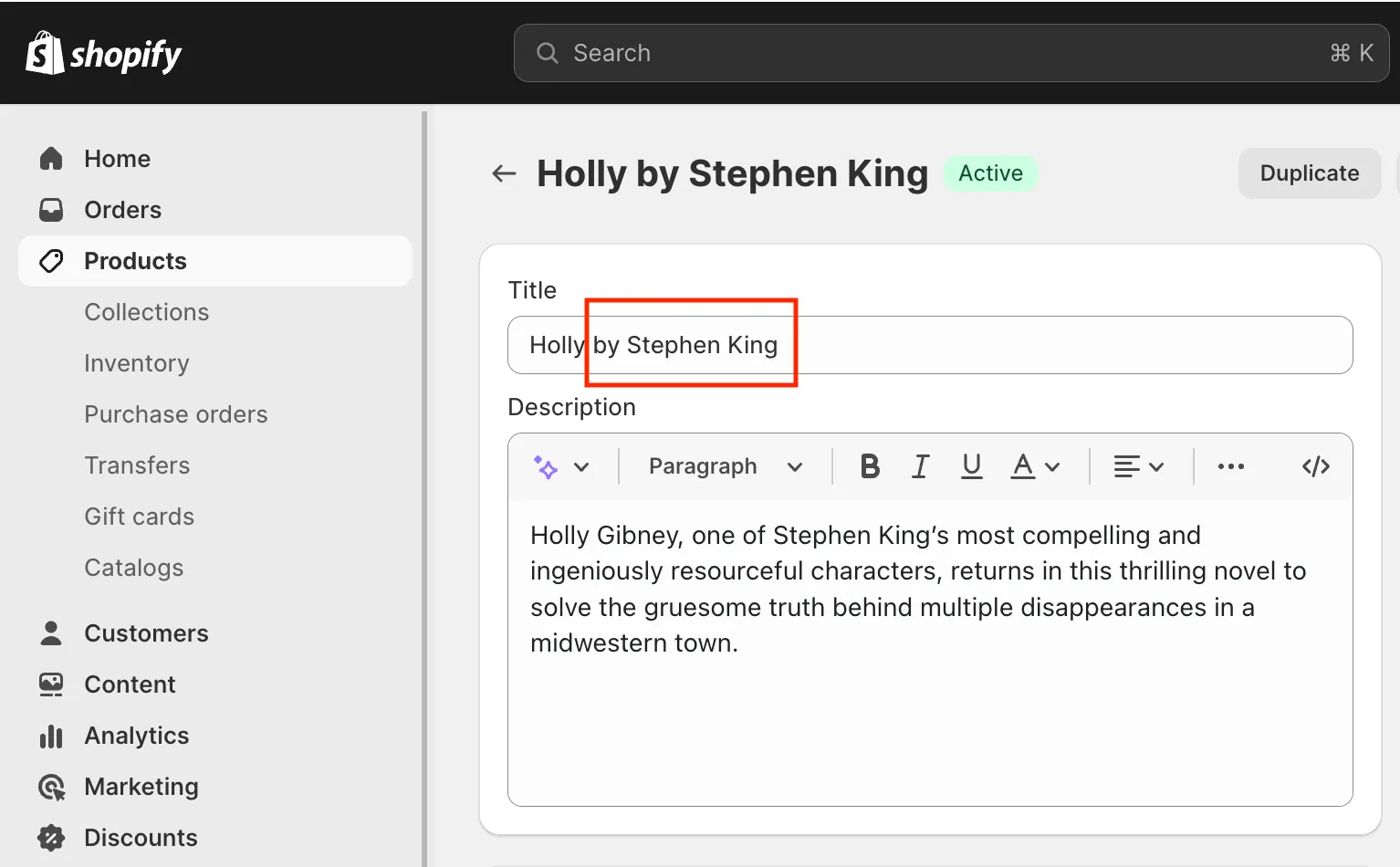
To experiment with the store search, I have added 5 books to the bookstore:
- “Holly by Stephen King”
- “Fairy Tale by Stephen King”
- “Billy Summers by Stephen King”
- “‘Salem’s Lot by Stephen King”
- “1984 by George Orwell”
Now, let’s see how the search functions when a customer looks for “Stephen King.”
The predictive search immediately displays author’s books available in the bookstore as the customer types “Stephen King”:
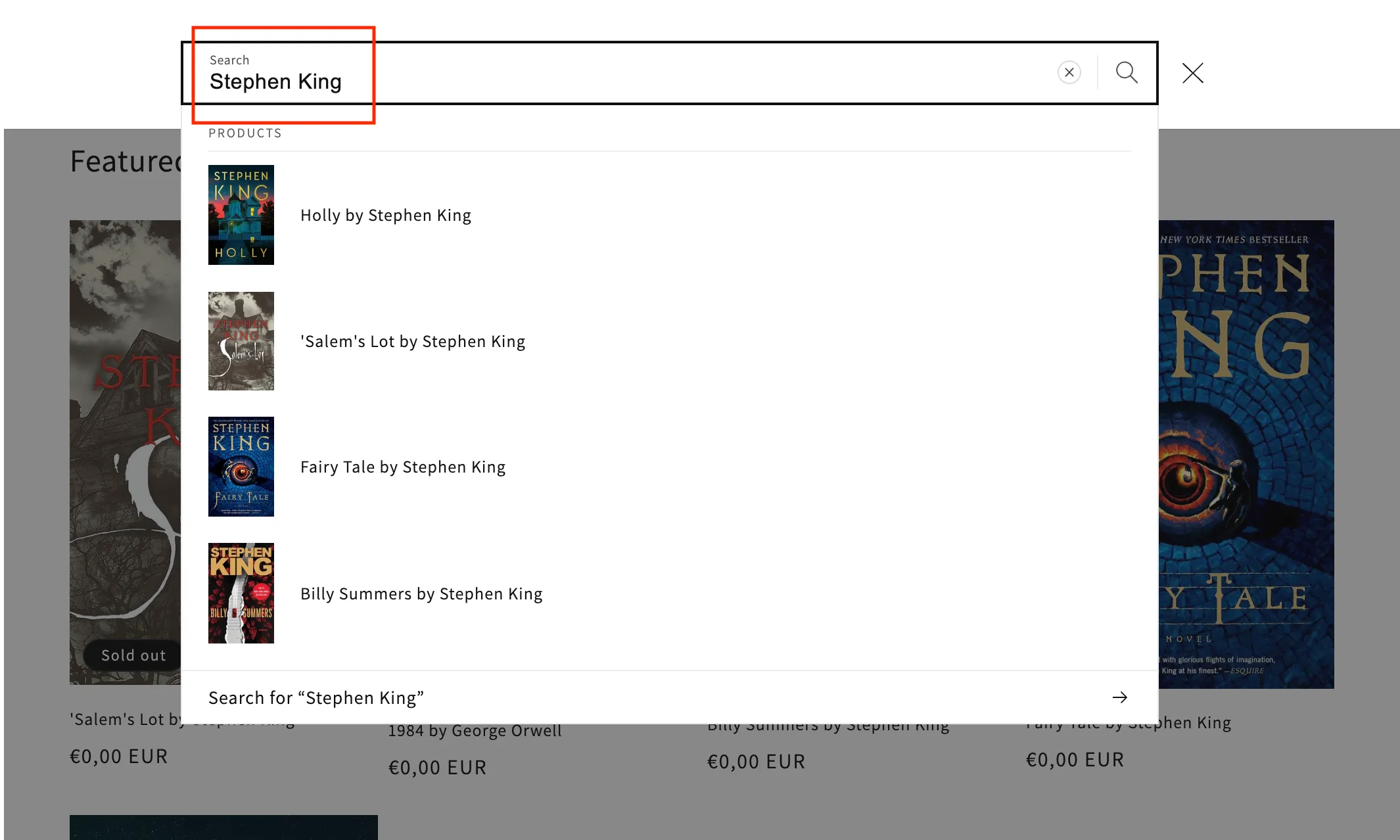
The actual search also finds all books written by Stephen King:
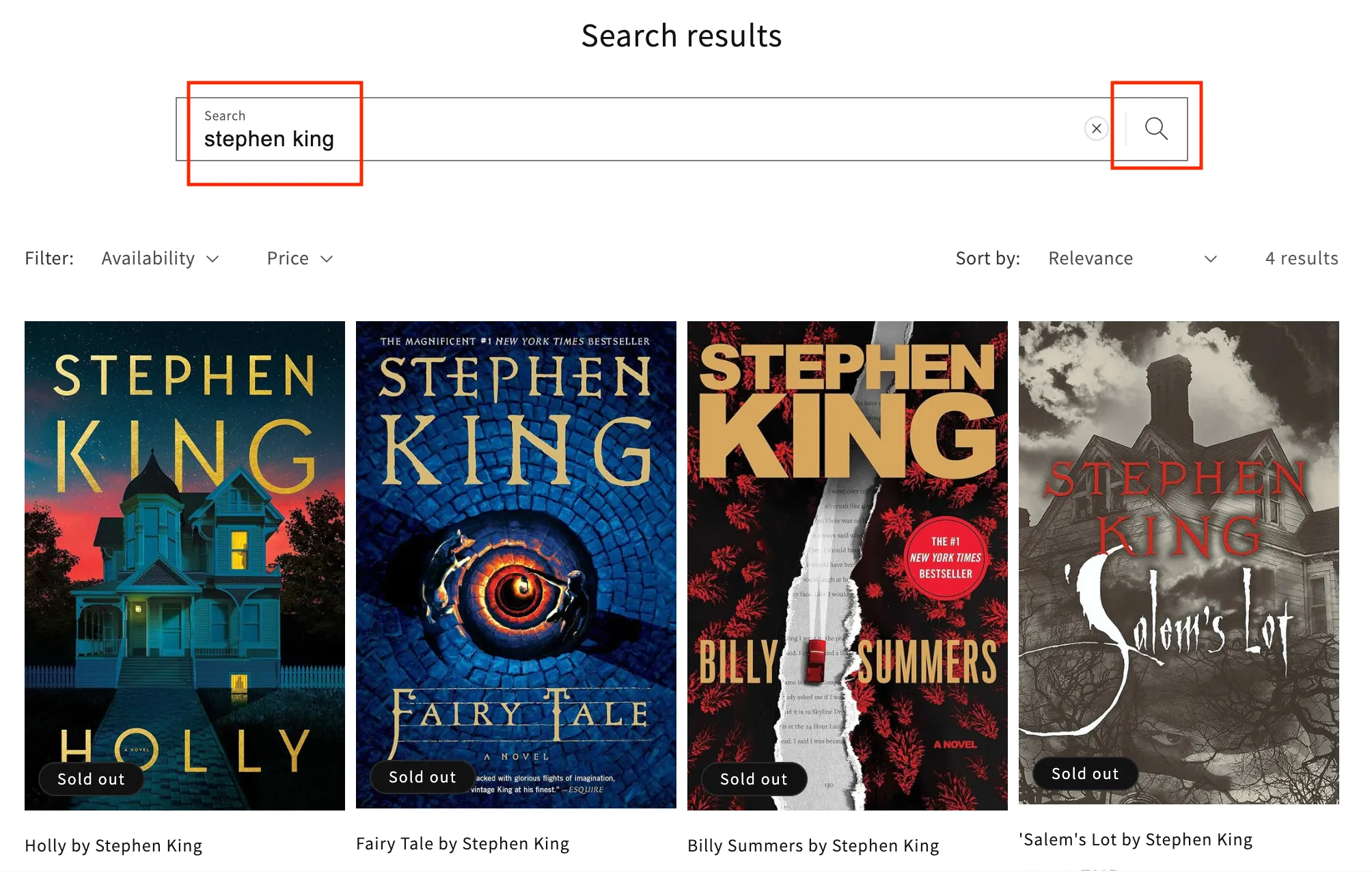
While adding the author to the title is easy and efficient, it may make the title less readable, especially with long author names or multiple authors.
2. Add author into the Vendor field
If you prefer not to add the author to the title, the second option involves inserting the author into the vendor field. The vendor field is searchable, just like the title.
The process mirrors the previous approach, but this time, include the author’s name in the vendor section.
Let’s add some books having “Stephen King” as the vendor (but the product title without author’s name):
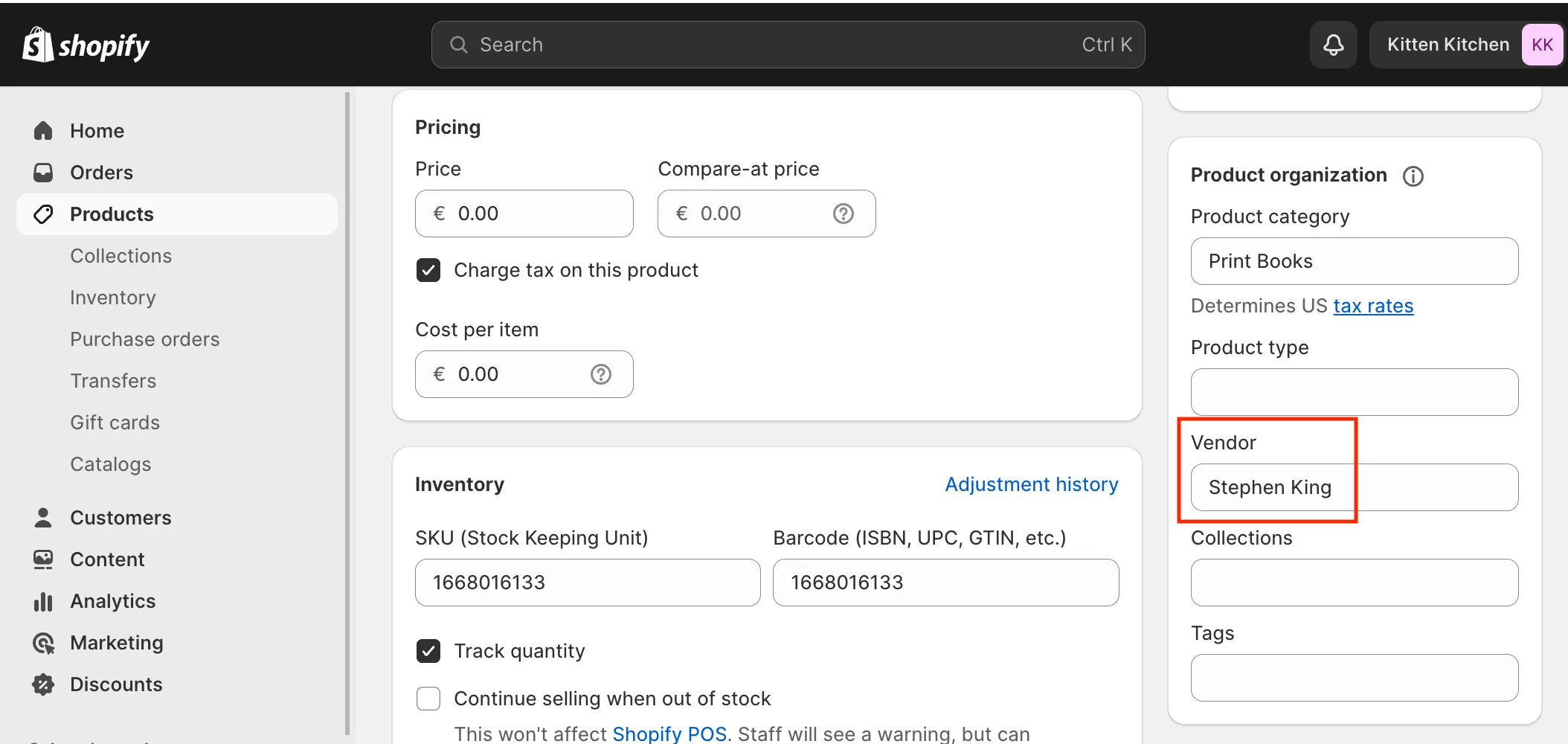
I have added 5 books to the bookstore:
- “Holly” with vendor “Stephen King”
- “Fairy Tale” with vendor “Stephen King”
- “Billy Summers” with vendor “Stephen King”
- “‘Salem’s Lot” with vendor “Stephen King”
- “1984” with vendor “George Orwell”
In the bookstore, as the customer types “Stephen King” into the search field, the suggestions appear immediately:
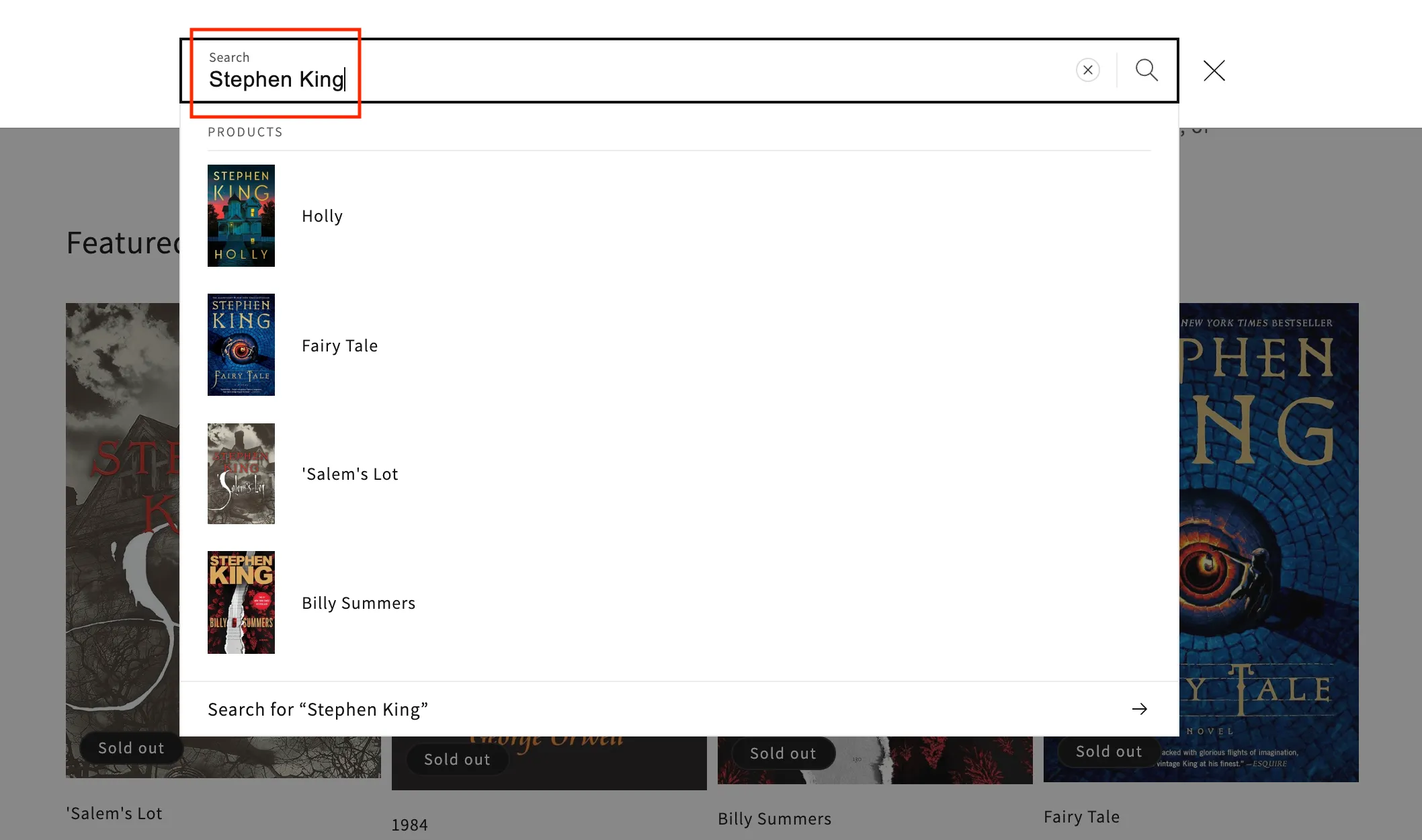
Even though the book title no longer contains the author, the search still works because the products have “Stephen King” as the vendor, and the vendor is a searchable field. Very convenient!
The regular search also works. When the customer types “Stephen King” and clicks the search button, then the corresponding 4 books are found:
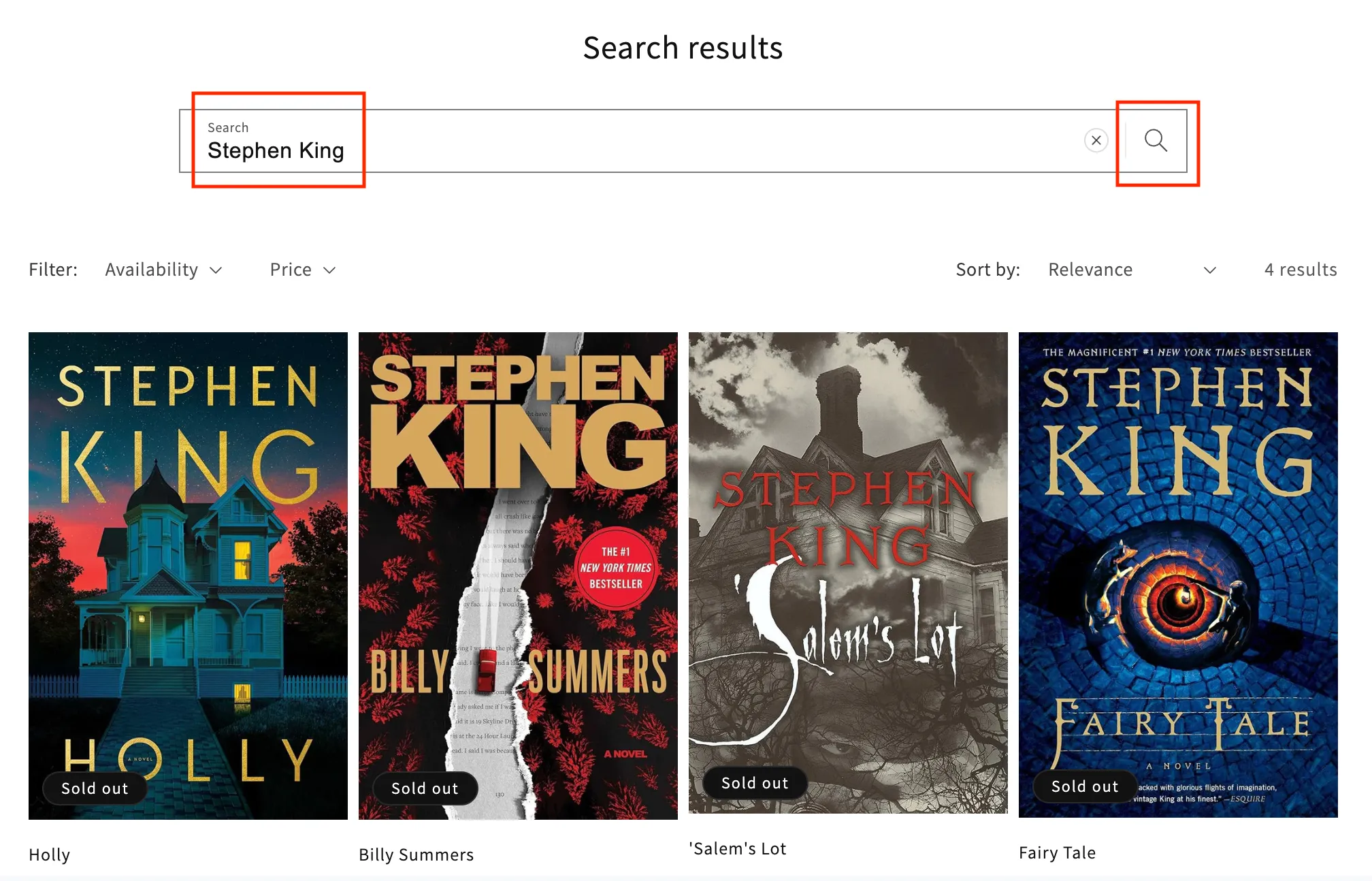
The vendor field approach is recommended as it avoids cluttering the product title.
3. Add author into the Tags field
The third method is to include the author’s name in the Tags field.
Let’s add the author’s name “Stephen King” to the “Tags” section:
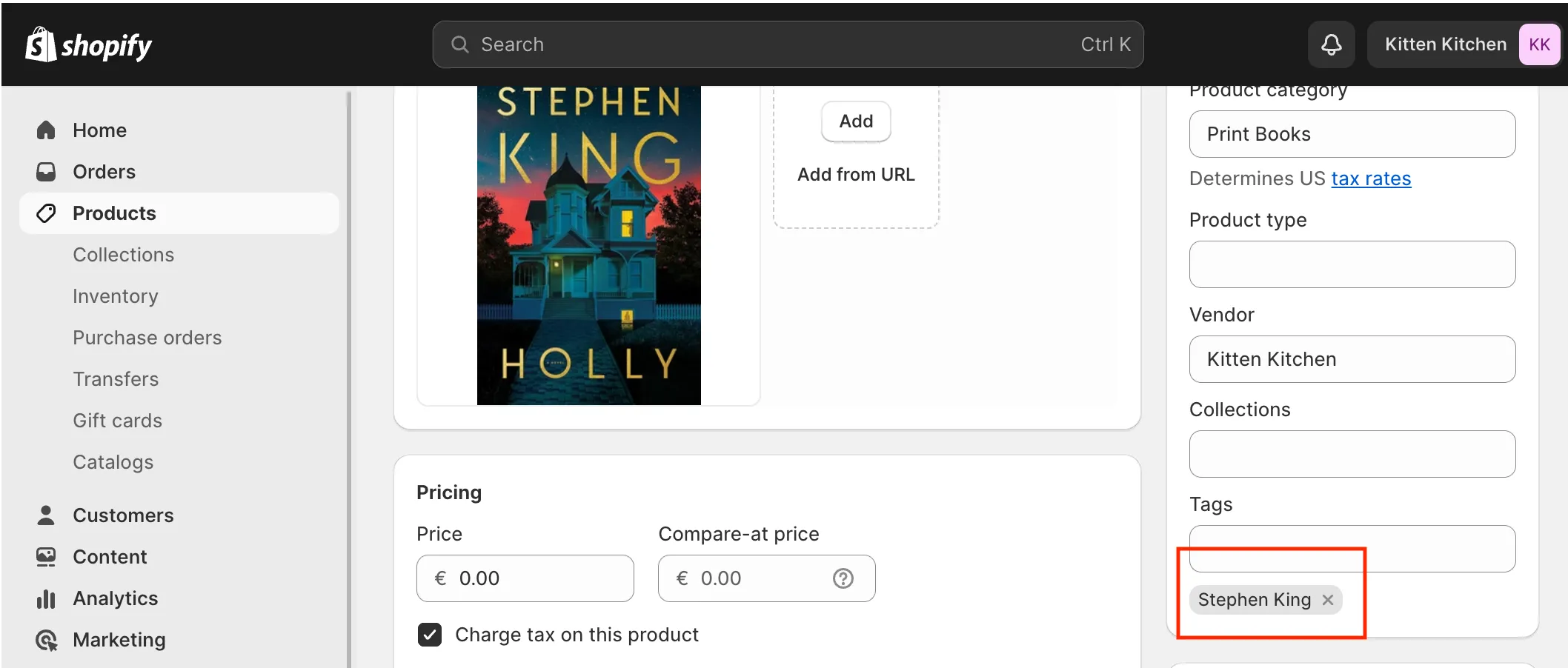
I have added 5 books to the bookstore:
- “Holly” with tag “Stephen King”
- “Fairy Tale” with tag “Stephen King”
- “Billy Summers” with tag “Stephen King”
- “‘Salem’s Lot” with tag “Stephen King”
- “1984” with tag “George Orwell”
Note that the predictive search function does not show results while typing. That’s the main downside of this approach:
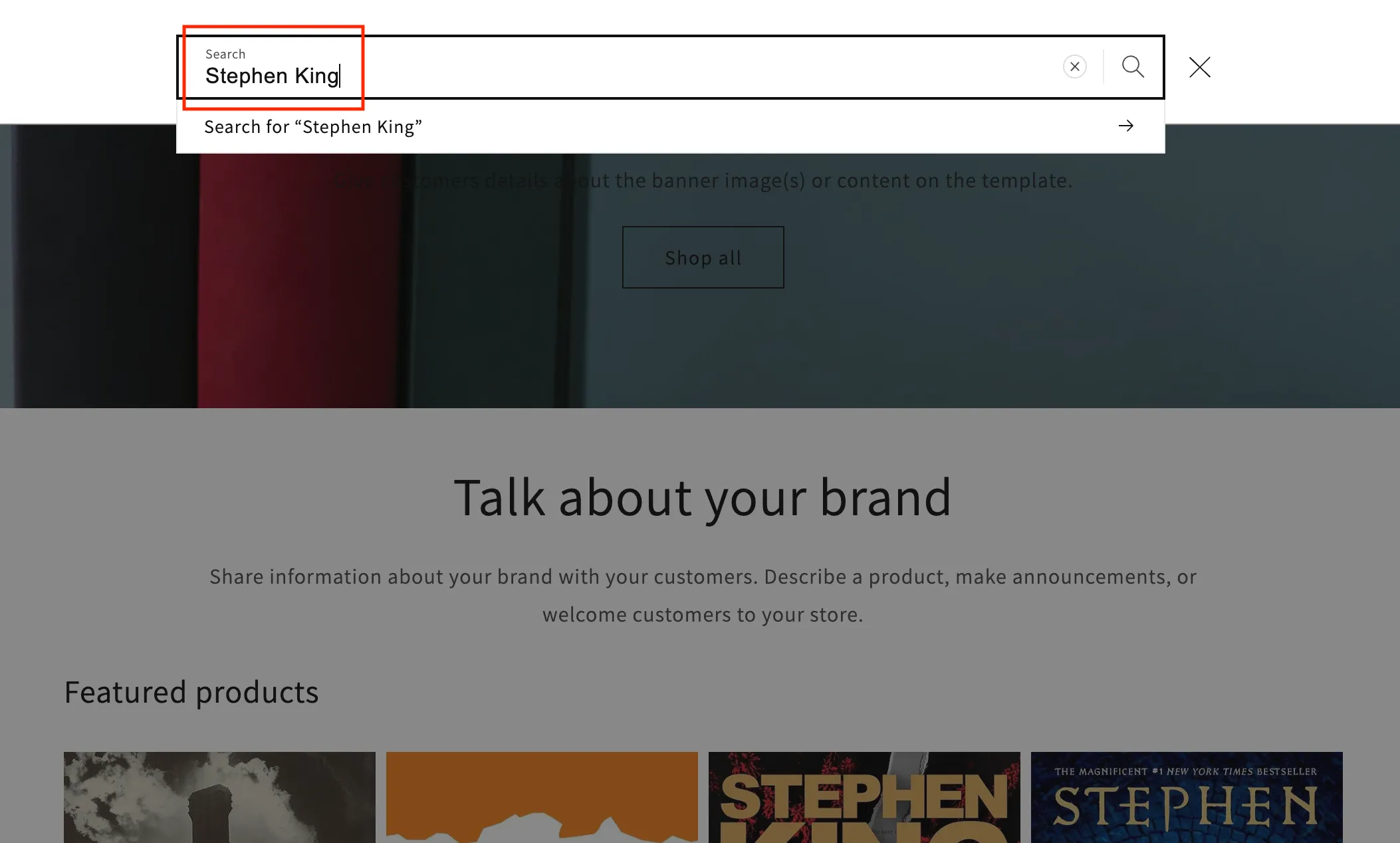
However, clicking on the search button will bring up 4 Stephen King’s books:
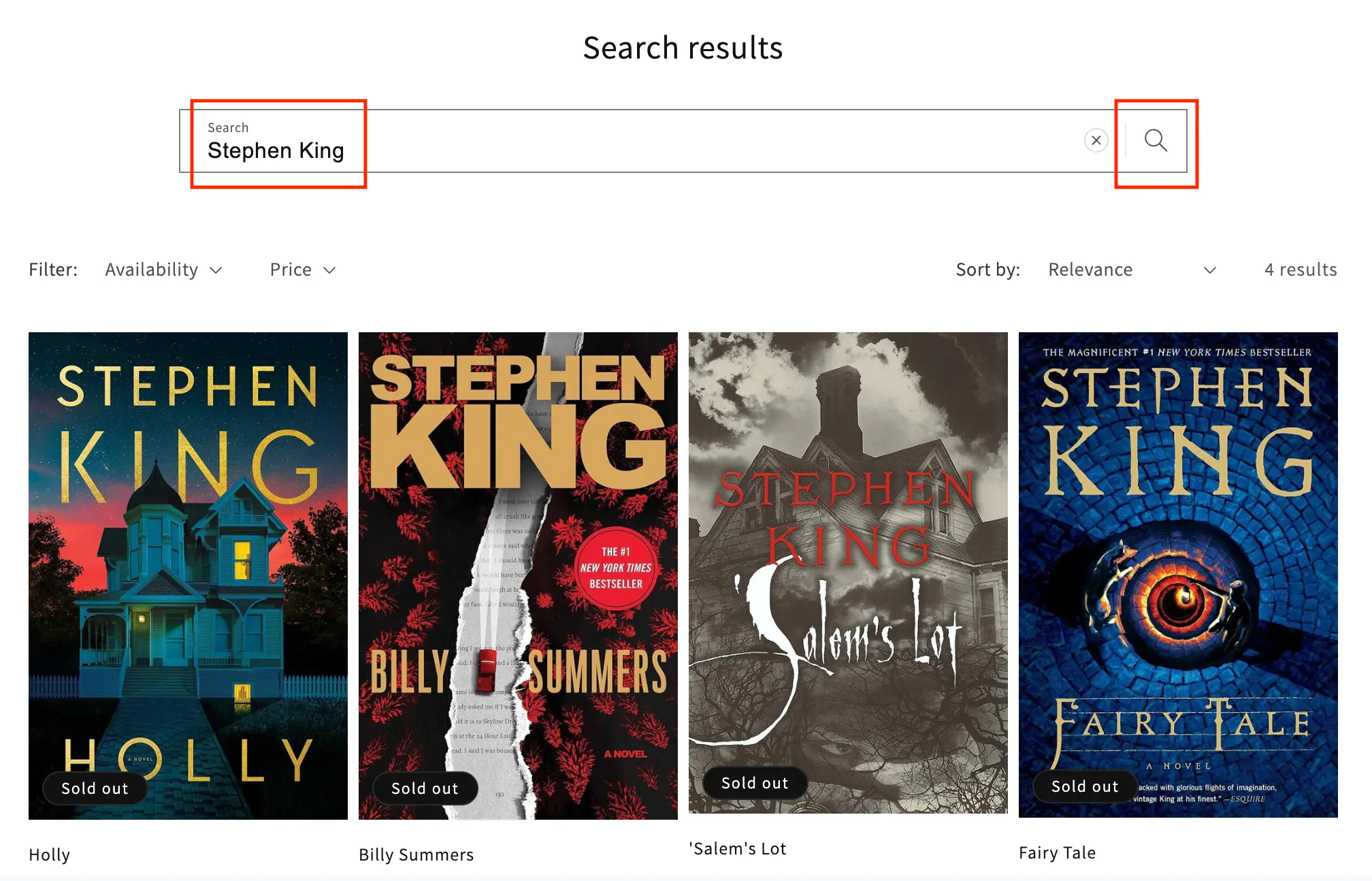
In comparison to the previous 2 approaches, adding the author into the tags has a big disadvantage: the predictive search does not work when searching by author.
However, you might find this approach useful when for some reason you cannot add the author to the title or vendor fields.
4. Take action
Now let’s take action to improve the search discoverability of book products by the author. Follow these two simple steps:
- Choose one product field where you’d like to store the author:
- the title
- the vendor (recommended)
- or the tags
- Every time you create a book product, make sure to insert the author into the selected product field from the previous step.
Recommendation: to save time and automate the process of importing books into your bookstore and insert the author into any product field, consider using ISBNExpress: Books Importer Shopify App.
5. Conclusion
In summary, the above techniques offer effective solutions for customers looking for books by authors, thereby enhancing their overall experience when browsing your bookstore.
While all three approaches are viable, the first two are particularly recommended.
By including the author’s name either in the book title or in the vendor field, customers can easily find the books written by their favorite authors.
